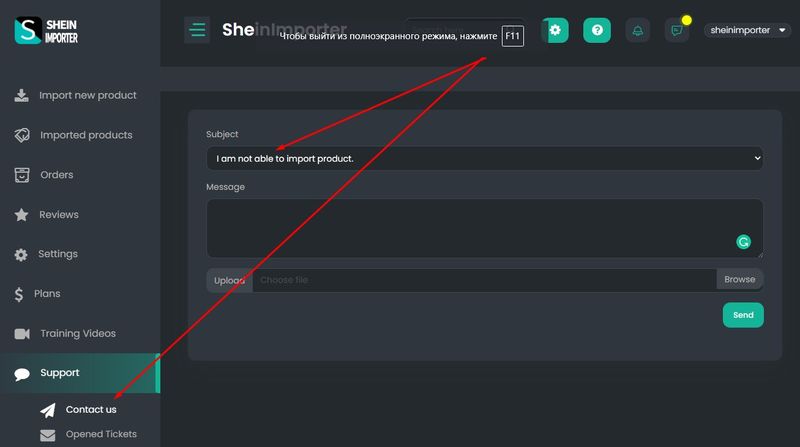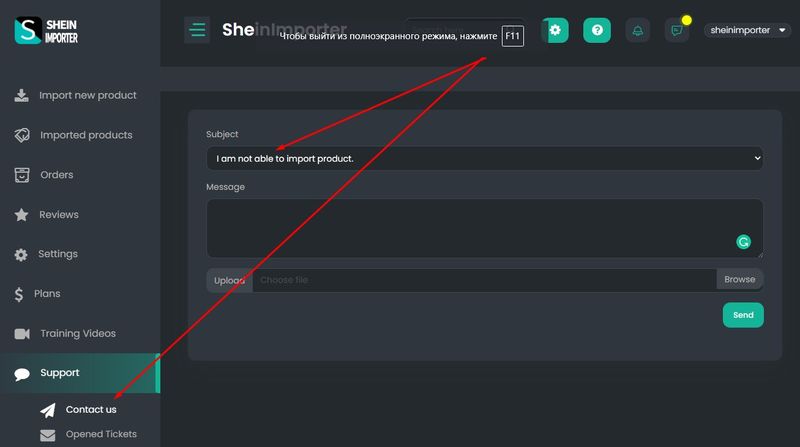I am not able to Import Products, what should I do next?
- Make sure your Chrome browser is set to allow cookies:
- Open a new tab in your browser and put this URL chrome://settings/content/cookies
- Enable this option -> Allow sites to save and read cookie data (recommended)
- Disable the 3rd option -> Block third-party cookies
When you're done, restart your browser go to your Shopify dashboard, click on Apps, and click on Importify app & try to import again.
- Make sure you are subscribed to one of our plans, Yes we do offer a Day Trial,
in order to get the day trial you need to subscribe to one of our plans and approve the charge. if you will remove the app before the trial time ends you won't get any charges.
- If you did not get the necessary information you can contact us here