How to manage the settings?
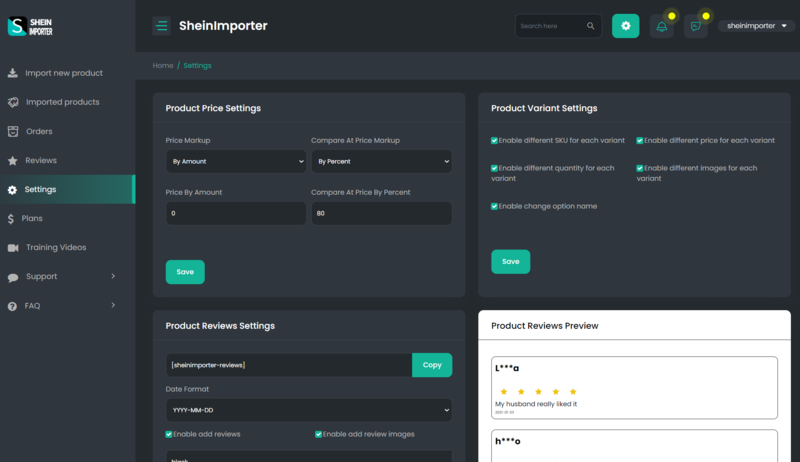
The Product Price Settings allow you to formulate the price, in general. It is important to note that choosing "Markup Price" by a fixed amount or by percentage, helps you easily mention your preferable amount or percentage. Secondly, by formulating "Compare at markup price " the same calculations are used here as well.
Markup Price - Markup is the difference between a product's selling price and cost as a percentage of the cost. For example, if a product sells for $125 and costs $100, the additional price increase is ($125 – $100) / $100) x 100 = 25%.
Due to Product Variant Settings, you can give access that every variant of the product has an SKU, quantity, option name, price, and images. Then you can easily change each of them in the field of “Variants” during an importing of products.