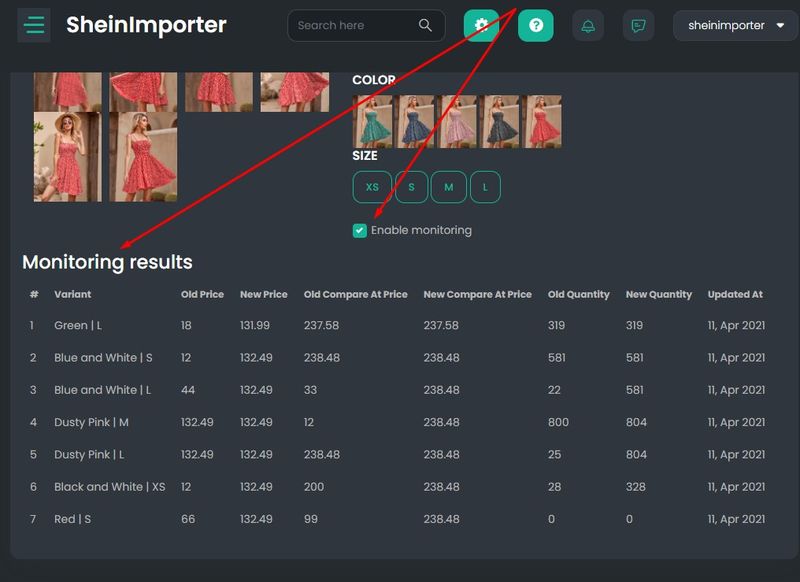How to enable monitoring?
ShionImporter allows you to create a flexible price policy. It helps you monitor your shop’s products. Moreover, due to the distinct checkboxes you can monitor the items by stock and by price separately. It is a great opportunity for you, and at the same time save your time, because when the prices and quantities of Shein products are changed or out of stock, the prices and quantities will be changed automatically in Shopify as well.
To enable monitoring you should go to the page Imported Products, Then you should click on the "Preview" button for going to the product Preview page.
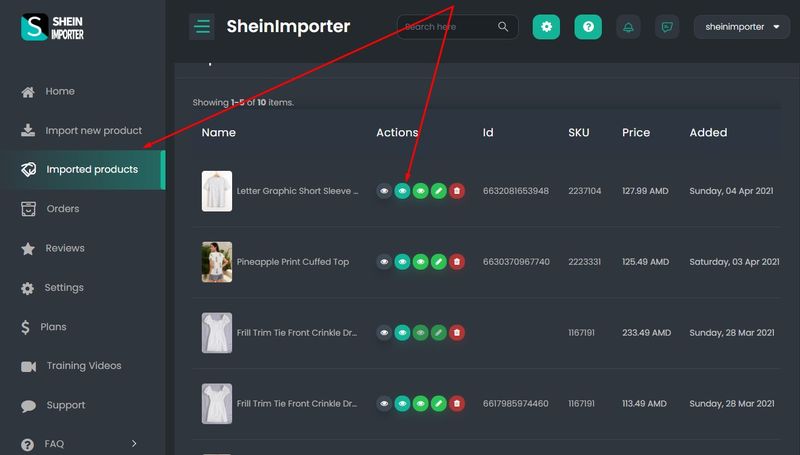
To get all features of monitoring you should "Enable a monitoring" button as well.
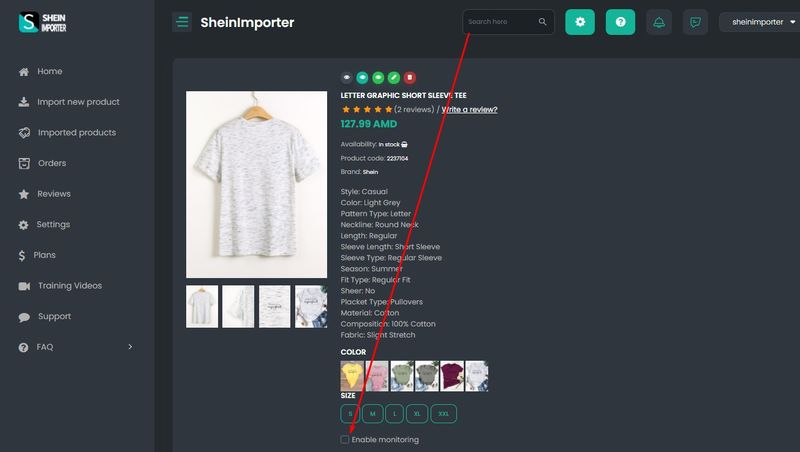
It is important to mention that every plan has limits. Information related to the limits you can see in Plans Page
First of all, you should enable monitoring, then you will get all information related to the monitoring results, which will be mentioned in the table below. Every day the system will automatically monitor your products and give you whole information about the prices and quantities.