How to enable cookies on Google Chrome browser?
If you want to import a product in your ShionImporter, Chrome should unblock Cookies.
Instead of the “Add button” which appears on product pages, you will see the “Login” button.
To fix this, follow the steps below:
On your computer, open Chrome.
At the top right, click More Settings.
Under “Privacy and security,” click Site settings.
Click “Cookies and other site data”
From this page pick “Allow Cookies”
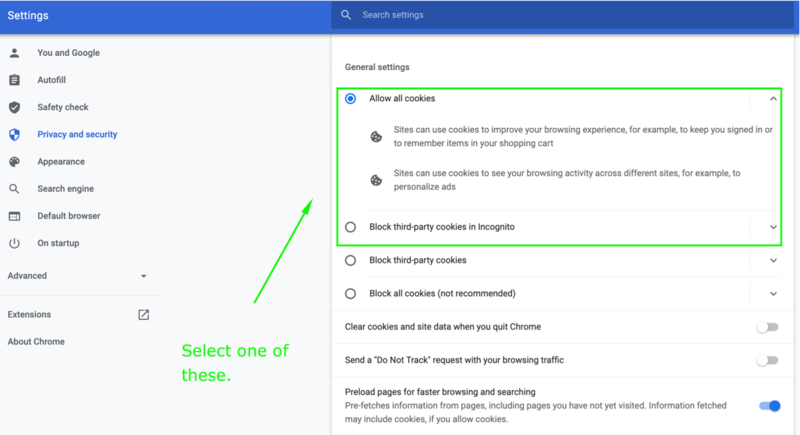
For more information you can Contact us.